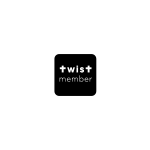We use cookies to make your experience better. To comply with the new e-Privacy directive, we need to ask for your consent to set the cookies. Learn more.
How to shop in TWIST E-Shop?
1) Customer login
2) Select your favorite product
3) Click "Add Cart"
4) When you finish shopping, click "Shopping Cart" in the upper right corner to checkout.
5) Enter your delivery details and choose a payment method
6) Confirm the order and complete the transaction
How to browse products?
You can check the new arrivals, TWIST selections, new arrivals, most frequently viewed items on the homepage first, or find the desired items in the categories of men's clothing and women's clothing:
Catalog - latest arrivals, online store flash sales, brands, categories, including handbags, accessories, shoes, clothing and jewelry. Clicking on a selected category will display related items.
Product Search - Enter the product name, brand or related keywords in the search bar at the top, and click the magnifying glass to search for the result.
Wish List - Add the items you want to buy to the Wish List, and you can easily select related items in the "Wish List" in the future.
How to add items to the shopping basket?
There are two methods:
1) Click the "Shopping Cart" button located under the item
2) Click on the item, select the required quantity and click the "Add Cart" button
How do I know my order has been confirmed?
After confirming your order, you will receive a confirmation notification via email with your order details. You can also check "Recent Orders" in "My Account" to view your order details.